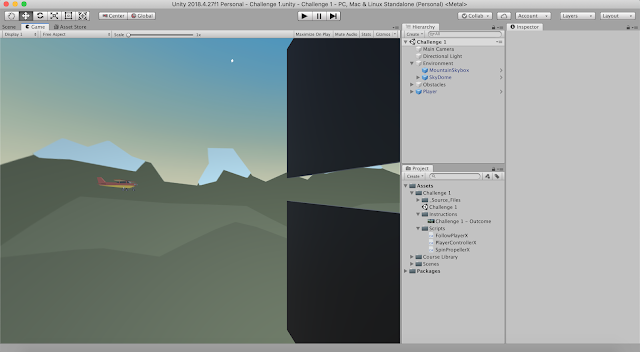 |
| (Source: Myself) |
In these tutorials, we also had a challenge to complete. We had to fix a broken game about a plane and get everything working right. This was very hard but I got it complete eventually. There were 6 tasks to complete and most of them were pretty similar to what we already did before.
The task that was the most challenging was trying to get the plane to tilt up and down. I first got it moving up and down but it wasn't tilting so I kept trying every piece of code I could find to help but it was no use. In the end, I looked up the code for that and I was nearly there. I was using Vector3.up instead of Vector3.right. The bonus task was simple enough as well but I used the internet to find the code. However, I'm glad I challenged myself because it takes a lot of hard work to create games and you just have to keep failing until you succeed!
Comments
Post a Comment